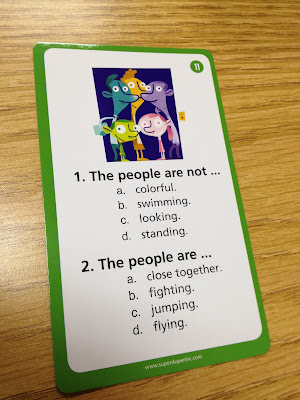My students have loved the bowling cards for listening comprehension and I wanted to make some more focusing on inferences.
The game is played with sweet little bowlers and some score cards.
The cards with bowlers each have a short story that describes a situation.
The inferencing cards include simple ideas such as the example above and also more complex inferences that require reasoning.
The score cards are mixed into the game. Student get an extra turn if they pull a Strike or Spare card. If they draw a Gutter Ball they lose a turn.
This game is available in my TPT store. It features 25 inferencing cards.
Saturday, September 29, 2012
Jumbo Safari Counters {Review & Giveaway}
Can it already be the 4th week of school? I’ve been busy trying to gather baseline data to start the year off right! When I think about collecting baseline data in preschool, I start with what materials to grab. This week I used my iPad, one book and my Jumbo Safari Counters from Learning Resources. You might think these manipulatives are just for math concepts but they have a ton of uses for SLP’s too!

The Jumbo Safari Counters come in a storage bucket and include 6 colors of giraffe, elephant, lion, gorilla, and rhino.
These were perfect for gathering baseline because I could use them in so many ways! Here’s the rundown of how I used them.
- Classification (we talked about which animals are safari animals and named other animals that were not)
- Plurals (receptive: Give me lions expressive: What do you see? I see three lions.)
-Vocabulary (most of my kids couldn’t name rhino!)
-Verbs (we did lots of playing with our animals! run, jump, hop, fall, eat)
-WH questions (Who has a long neck? Why do gorillas have long arms?)
-Body parts (One of my little guys has a goal for this! We found our eyes then the eyes of the animals.)
-Basic Concepts (temporal and spatial concepts. ie: Who is under the desk?)
-Pronouns (the inside of the animals are hollow – we used them as puppet to work on I/Me)
-Following Directions (both giving and following single and multistep directions of varying complexity)
-Comparative/Superlative (tall, taller, tallest)
The possibilities are endless with these animals! That list is just what I used them for in two days of baseline data collection! One other benefit I want to add is the size of the counters. If you’re working with children who have fine motor difficulties, the larger size will be helpful!
The Sarafari Jumbo Counters retail for $19.99 but Learning Resources wants to give away a set too! Enter using the rafflecopter gadget below.
Thursday, September 27, 2012
Organizing Fun Decks
Now that I've been using my new kidney table in my room, I don't have my cabinets at arms reach. To help me from getting up and down a bazillian times mid-treatment, I stole this idea from Pinterest.
Grab a over the door shoe rack. I used sticky hooks to hang it on the wall. I filled it with my card packs so now they are at arms reach. Perfect for when my groups finish an activity early or something isn't working and I need to change activities!
How do you store your fun decks?
Grab a over the door shoe rack. I used sticky hooks to hang it on the wall. I filled it with my card packs so now they are at arms reach. Perfect for when my groups finish an activity early or something isn't working and I need to change activities!
How do you store your fun decks?
Labels:
organization
Tuesday, September 25, 2012
Fun Decks Reviews
Super Duper Publications recently released two new fun decks. When SD offered to let me review them I eagerly said ‘yes’! Am I the only person who loves a fresh tin of cards?
Comprehending Negation in Sentences was developed to practice negation using the word ‘not.’ The tin includes 56, 3”x5” cards with illustrations.
Each card features two sentences. One sentence is an affirmative statement. (The lizard is… hungry). The other sentence is a negation sentence including ‘not.’ (The lizard is not…in a desert.)
Positives: While the target skill for this fun deck is negation, it also includes a lot of work on adjectives and descriptors. Most of the answer choices include adjectives and that can be targeted simultaneously. (The road is… bumpy, uphill, smooth, black.) The cards that don’t feature adjectives are filled with verbs, another learning target for my language delayed students! (The woman is… misbehaving, sitting, frowning, upset.)
Negatives: The cards only feature negation for ‘not.’ I would have loved to see a few other options within the fun deck for using negation (ie: never, no).
Difficult Situations is a fun deck for problem solving , sequencing, reasoning and inferencing skills.
Each of the 56 cards includes an illustration and prompt for a difficult situation. Examples of the prompts include: You overhear a friend saying he stole money from the teacher’s purse. You are supposed to take some medicine after school but don’t remember which one. You are spending the night at a friend’s house, and there are no adults home. You step into the shower, and the water is too hot! Your friend is driving too fast when you are in his car. As you can tell, the cards focus on safety, emotions and reasoning.
Positive: The cards elicit expressive language which can be used to simultaneously target grammar, sentence structure or thought organization. I’m sure they will be used a lot in my social groups too! My favorite Fun Decks are ones that can be used for many different objectives and the Difficult Situation cards meet that criterion.
Negatives: SD has the cards listed as appropriate for pre k – 3rd grade. When I was reading through the cards, I think most of them are better off for the 2-7th grade age range. I doubt a third grader will understand the negative connotations for “You are riding with a friend and he is texting while driving.” Some of the prompts are appropriate for younger kids (‘You are playing outside and when you hear loud thunder and see flashes of lightning.”) but many of the suggested topics won’t be applicable to my pre-k-3rd graders.
Super Duper Publications provided me with copies of these items, but no other compensation was provided. The opinions are this author’s.
Sunday, September 23, 2012
Candy Land Language PRESCHOOL Edition.
Are you excited for another Candy Land set? My sweet little preschoolers are really in loving my phonology set, so I wanted to develop a language set for the preschoolers. Just like the Phonology set, the Preschool Language set includes picture prompts on each card set. The download includes 6 different game sets including: Verbs, Nouns 1 & 2, Basic Concepts, Functions, & Categories. The games each include 60 cards with 78 tiles with learning targets.
The Nouns card sets are split into two games. The games can be mixed and matched as needed for your students. These are great for vocabulary as well as for developing sentences. Vocabulary targeted includes body parts, food, vehicles, school, clothing, animals and household items.
The Basic Concepts game includes pictures of the following concepts: Skinny/Fat, Small/Large, Tall/Short, Long/Short, Hot/Cold, In/Out, Through, Between, Few/Many, Same/Different, In front/Behind, Open/Closed, Up/Down, Above/Below, Over/Under, Next to/On top, Half/Whole, Top/Bottom, Crooked/Straight, Light/Heavy, Empty/Full, Day/Night, High/Low, Wet/Dry.
Several concepts are demonstrated through multiple pictures.
Several concepts are demonstrated through multiple pictures.
The categories game set includes two ways to play. On double cards, 4 images are displayed. For these cards, the student must name the category.
Single cards include the name of a category with one picture example of a category member. The students must then name other category members.
The Functions game is great for expressive language skills. Prompt your students to name the use of these items. Once they name the function you can prompt them to tell you about a time they used the item. IE: When do you use a clock?
Single cards include the name of a category with one picture example of a category member. The students must then name other category members.
The Functions game is great for expressive language skills. Prompt your students to name the use of these items. Once they name the function you can prompt them to tell you about a time they used the item. IE: When do you use a clock?
Each game set includes the 6 special cards. The special cards come in a set for both older and newer versions of the game.
This is a huge packet (66 pages in length!) and loaded with picture cards! I think you will find it perfect for your preschool (and even early elementary kids!) You can find the download in my TPT store.
This is a huge packet (66 pages in length!) and loaded with picture cards! I think you will find it perfect for your preschool (and even early elementary kids!) You can find the download in my TPT store.
Saturday, September 22, 2012
A Very Bloggy Birthday!
Saaaayyyy WHAT? It's my blog birthday? { I think maybe this is supposed to be called my blog anniversary but birthdays are SO much more fun. And I make the rules here anyway.} A year ago I started this adventure in blog land. It's been quite the year and I'm happy to say I've made it to this milestone.
a Rafflecopter giveaway
Birthdays (even the blog kind) are always a time of reflection. Last year I worked a preschool and elementary caseload of 70 kids, worked a few days after school at a clinic and kept up with Speech Room News. I even managed to see friends get hitched, take vacations, be with family and watch plenty of reality television. Many of you ask me how I have time, and honestly I'm not sure! That sounds busy to me too!
I wanted to take a minute to say THANKS for supporting Speech Room News. Thanks for commenting. Thanks for emailing. Thanks for donating. Thanks for downloading. Thanks for tweeting and pinning. Thanks for following. Thanks for telling your speech friends about it. Thanks for encouraging me to keep it going, even when I would rather just turn on The Big Bang Theory. When I think about the 150,000 hits per month I see in my stats, I am humbled. I know how busy you are. I know how many other websites you could click on. So THANKS for checking in with me. I hope I can keep sharing ideas and helping you stay jazzed about all things speech and language. I know I still have so much to learn in this field, but I firmly believe getting their attention is half the battle. Developing materials and strategies to help them be engaged sets a great foundation for instruction.
I'd love it if you'd leave a comment below. Let me know what you've enjoyed or what you'd like to see more of. {I REALLY love comments} Here's to another great year :)
To celebrate this milestone and because I <3 Speech Language Pathology, I'm going to give someone 10 free downloads! Enter using the rafflecopter below. If you win you can pick any 10 items in my TPT store (which currently has 15 paid items available)!
Friday, September 21, 2012
Articulation Games App {Review}
Articulation Games is the newest release from the Virtual Speech Center. The app is developed by a SLP with emphasis on articulation of sounds. The app includes real life picture cards for 40 phonemes (p,b,m,w,f,v,voiced and voiceless th, t,d,s,z,n,l,sh,ch,j,y,r, air, ar, ear, or, er, ire, k,g,h, blends: gl, kl, pl, br, dr, fr, gr, kr, pr, tr, sk, sl, sm, sn, sp, st.) The app features 4 activities: flashcards, memory matching, sweet spinner, and the articulation wheel.
Start by adding a student. After you add your students you will be prompted to select phonemes for each student.
These phonemes will be saved for the next game you play where you can either keep the same phonemes or select new ones.
These phonemes will be saved for the next game you play where you can either keep the same phonemes or select new ones.
When using the flashcards portion of the app you can add multiple members to session. The flashcard will be displayed in the center of the screen. The SLP can select the level and position of the targets on the left hand side of the screen. In the example above notice initial position of words is selected. Data collection is located on the right hand side of the screen. I chose to turn off the sound effects (settings are listed in the top right of screen). If you want the game to verbalize the prompt, press the blue play button in the bottom right hand of the screen. To record a student attempt, press the red record button in the top right of the screen. Simply swipe left and right to move between pictures. When you are ready to move to the next student, select the drop down box located top center. There is a counter located above the data collection buttons. This only indicates the picture prompt that you are on (ie: you’re on picture 13/20) and does not indicate % correct.
When you are finished with the session, select the ‘Finish’ button in the top left hand corner. A report will be generated indicated date, phoneme targets, percentages, etc. From this screen you have the option to email the report or return to the home page.
When you are finished with the session, select the ‘Finish’ button in the top left hand corner. A report will be generated indicated date, phoneme targets, percentages, etc. From this screen you have the option to email the report or return to the home page.
The Memory Game is slightly different from other artic apps currently on the market. What I like about it is that the app brings up a new screen with the target word and data collection page each time you select a card.
This forces the student to slow down and work on the articulation of the target word, rather than skipping right to find the next match. The data collection and target selection is the same in this game. The name at the top of the screen indicates which student is playing. Since you have two children playing with different phonemes you have two different matching games being completed. Selecting different students, changes the game board back and forth.
This forces the student to slow down and work on the articulation of the target word, rather than skipping right to find the next match. The data collection and target selection is the same in this game. The name at the top of the screen indicates which student is playing. Since you have two children playing with different phonemes you have two different matching games being completed. Selecting different students, changes the game board back and forth.
The Artic Wheel is just what it sounds like. Spin the wheel to earn a phoneme target. Landing on stars or plain spaces gives the student a target word. If they land on the wheel marked PET, they are treated to a dancing animal across their screen (check out that rooster/fox combo running across the picture above!) As in the other games with in the app, data is collected and the SLP has the choice of placement and level of difficulty. You can record student productions and have the iPad read a verbal prompt. To switch between students, you will need to select the drop down box at the top of the screen.
The Sweet Spinner is a chance to play the slots with your articulation sounds. First select your student, their phoneme, the placement and difficulty of that phoneme. Touch the handle of the spinner and wait for your new picture. Sweets will spin around before a new target word is shown on the screen. Students try to earn sweets (cakes, candies) that fall from the pipe on the left. I wish these cakes stayed on the page so that I could make them earn a certain number of cakes to be finished with that sound. Instead I made my kiddo work until they earned 5 and we tallied them on my data sheet.
Report's are generated at the completion of each game but can also be viewed from the home page. Select a student. Then select to gather data by goal (phoneme) or by date. The report will include all data for that sound or goal. By the way... I always use Garrett as my other name on demo's because that's my brother! Don't want to use student names on here!
Here's a video from the developer giving you a closer look at the app.
The Virtual Speech Center is always really great about taking suggestions from SLP's and making quick changes to their apps. My wish list for Articulation Games includes the following thoughts. I wish I could print one total report for each student. At the end of the quarter I'd love to be able to print out one document that includes all data. From my use of the app, there isn't a way to edit the students or delete students. You might notice that the iPad autocorrected Garrett's name and added a possessive s. I couldn't find a way to fix that! Lastly some of the sentences were hard for my students. For example I had a 6 year old working on /sh/. Some of sentences were too complex in language so I modified the sentence for him.
The app is currently listed for $34.99 in the iTunes store. What do you think? Are you excited to see articulation apps start to add extra activities to engage students?
*** Edit: I heard from the developers and you can delete a student. Here's how:
You need to go to “Reports” section, tap on the blue pencil icon and you’ll see red icon to mark the
The Virtual Speech Center is always really great about taking suggestions from SLP's and making quick changes to their apps. My wish list for Articulation Games includes the following thoughts. I wish I could print one total report for each student. At the end of the quarter I'd love to be able to print out one document that includes all data. From my use of the app, there isn't a way to edit the students or delete students. You might notice that the iPad autocorrected Garrett's name and added a possessive s. I couldn't find a way to fix that! Lastly some of the sentences were hard for my students. For example I had a 6 year old working on /sh/. Some of sentences were too complex in language so I modified the sentence for him.
The app is currently listed for $34.99 in the iTunes store. What do you think? Are you excited to see articulation apps start to add extra activities to engage students?
*** Edit: I heard from the developers and you can delete a student. Here's how:
You need to go to “Reports” section, tap on the blue pencil icon and you’ll see red icon to mark the
student for deletion. Just tap “Delete” button to delete it.
Subscribe to:
Posts (Atom)