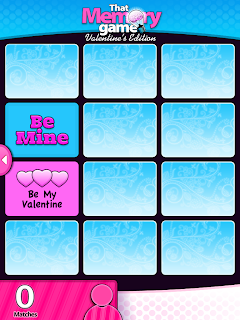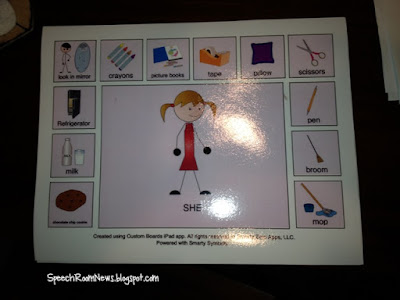Yesterday I shared with you the paper activities I'm using this February. Today I'm sharing with you a few ideas for incorporating the ipad.
Have you seen the Image Spinner App? It's a great 99 cent app that I heard about HERE from a fellow blogger. It's an awesome app where you import pictures, add your own voice recording and VIOLA! In 30 seconds you have made yourself a spinner game!
The way I'm using the app is to work on idioms for carryover after teaching my first idioms lesson seen HERE. After we introduce the idioms and make our wreaths, we can follow up the next session with the activity with the image spinner. I added the pictures from that activity into a simple document.
Grab your free download HERE.
To get the pictures into your spinner. Email yourself the document you downloaded above. Open it in to each picture. Pinch to zoom and make the pictures big. Take a screen shot picture of each one. (clicking and holding to save wouldn't work for them on this one.) Open image spinner, add each picture and click the red button to record the idiom.
One other app I have introduced HERE, was the Make Dice App.
This week I added 'valentine verbs' to the dice and some other lovey-dovery adjectives! Easy!
I also searched to see what was out there, that might be valentines related that was free! Here's what I came up with:
3 apps for coloring:
Kids Fingerpainting- Valentines
Holiday Draw Galore
Valentines Coloring Book
AND ONE MEMORY GAME:
That memory game Valentine's Edition
Leave me a comment with any different Valentine's Day themed apps you find!
Tuesday, January 31, 2012
Monday, January 30, 2012
Valentines Day in the Speech Room
It's coming up on February. As if you didn't know by cruising around Pinterest these days! Here are a few things we've been doing in the Speech Room!
Positional Concept Hearts
I made these quick hearts to use with preschool - 2nd graders. They each have a positional concept on them . I passed them out to my kiddos and they demonstrate the concepts. They particularly enjoyed demonstrating 'above' Ms. Rayburn's head :) Lots of giggles. For my older kiddos, I added two step directions (ex: Place one heart on the corner of the ipad, and the other heart between 2 mirrors.)
Grab it Here!!
Find it Articulation Game
I printed several copies of this game. I let the kids pick either pink or red. Then I gave them a pack of articulation cards. As the child flipped over each card they said their target and then looked for the color on their heart anywhere on the articulation card. If they find the color on their heart, they make a tally mark. Every articulation card (or language card!) they say, gives them a chance to find their color. The person with the most tally marks at the end was the winner. I laminated my heart sheets and that way I could wipe off the maker after each session.
Grab it HERE!!
Articulation and Language Wreaths
Positional Concept Hearts
I made these quick hearts to use with preschool - 2nd graders. They each have a positional concept on them . I passed them out to my kiddos and they demonstrate the concepts. They particularly enjoyed demonstrating 'above' Ms. Rayburn's head :) Lots of giggles. For my older kiddos, I added two step directions (ex: Place one heart on the corner of the ipad, and the other heart between 2 mirrors.)
Grab it Here!!
Find it Articulation Game
I printed several copies of this game. I let the kids pick either pink or red. Then I gave them a pack of articulation cards. As the child flipped over each card they said their target and then looked for the color on their heart anywhere on the articulation card. If they find the color on their heart, they make a tally mark. Every articulation card (or language card!) they say, gives them a chance to find their color. The person with the most tally marks at the end was the winner. I laminated my heart sheets and that way I could wipe off the maker after each session.
Grab it HERE!!
Articulation and Language Wreaths
Two materials: Three activities. Grab a box of paper plates and some construction paper. Cut out about a zillion hearts with the ellison machine. You will get two parts of the heart (the inside and the outer part). I had my students write their articulation and language targets on the inner hearts. We used 10 each, and added them to the paper plate to create a simple wreath.
The wreath above was an S-blends wreath I made for one of my examples.
This is a heart - venn diagram that a student and I made comparing and contrasting rose and daisy flowers.
And here's a quick activity I did with another student! She is working on categories and wrote 5 types of Valentine's candy in her heart.
Figurative Language
I asked on our Facebook page (if you aren't a follower.. see the box on the right side!) what you wanted to see targeted for Valentine's day. Well most of you asked for Figurative Language or middle/HS activities. I only work with kiddos up to 5th grade so I stuck with idioms.
Above is an Idioms wreath that I made with my kiddos. I picked several love/heart themed idioms to add to our wreath.
My kids didn't really know any of the idioms I tried to use, so I made them booklet for their reference. It took us a couple sessions to make these wreaths. The kids copied the idioms to their hearts. Before they could add it to the wreath, they needed to explain it to me, without referencing the example book!
You can grab it HERE at TPT!
Developing Questions
The last activity that I created targets question generation. First I went to Dollar tree and grabbed some small foam hearts for a buck. Then on each heart, I added the answer the questions. (ex: 'on Friday', ' the nurse with red hair', ' my uncle bob') Just write answers that will have your kids generating all different types of WH/ DO and yes/no questions. Make sure your kids are using the little words correctly. For example if the card says 'to Disney' and 'at Disney' you will need different types of questions. The student reads the 'answer' heart and then develops an appropriate question. On the back write random numbers. If the student answers correctly - they earn that many points. (I used mostly 2's with a few 0's and a few 10's.)
My kids needed a visual cue card. I added the WH words and some notes on a white card as we went. You could make a visual with boardmaker as well if they really needed it.
Made sure you check out my Pinterest board and other other blogs on my blogroll. Tons of great ideas out there! I've been downloading lots of create ideas!
Happy Valentine's Day!
Wednesday, January 25, 2012
Crazy Cat Lady?
Just popping in to show you this cute little FREE app. This week in preschool I am reading Cookie's Week. It's a cute little book about Cookie the kitty. Cookie gets into a lot of trouble and even though it's a short little book it gets plenty of giggles.
I was looking for an app to use with my cat story and found a very cute one! So cute I thought I would share it! This app is called Cat Effects . This app is totally goofy. Have I mentioned that I don't like cats? I am just a dog person... but these guys are really cute.
You take a picture or upload a picture and then get crazy adding some cats to it! So this is our preschool room. You touch a little cat in the corner. Then this sheet of cats pops up. You pick a cat and drag it into your picture.
Enter in the speech and language portion of your time! This is where we were working on following directions (Put a white cat in the window and a black cat on the shelf.) My older kiddos, placed the cats and then gave me sentences to describe where they were. We got lots of cats into the circle above!
Things even got a little silly with this friend! We were working on INSIDE and OUTSIDE ... so we put cats inside and outside of her mouth!
Grab this free app and use it for some silliness in your lessons! What are your favorite apps?
I was looking for an app to use with my cat story and found a very cute one! So cute I thought I would share it! This app is called Cat Effects . This app is totally goofy. Have I mentioned that I don't like cats? I am just a dog person... but these guys are really cute.
You take a picture or upload a picture and then get crazy adding some cats to it! So this is our preschool room. You touch a little cat in the corner. Then this sheet of cats pops up. You pick a cat and drag it into your picture.
Enter in the speech and language portion of your time! This is where we were working on following directions (Put a white cat in the window and a black cat on the shelf.) My older kiddos, placed the cats and then gave me sentences to describe where they were. We got lots of cats into the circle above!
Things even got a little silly with this friend! We were working on INSIDE and OUTSIDE ... so we put cats inside and outside of her mouth!
Grab this free app and use it for some silliness in your lessons! What are your favorite apps?
Tuesday, January 24, 2012
Back Pocket Monsters: Inferences & Plurals
Back Pocket Monsters is a game I dreamed up back in graduate school. I first made a version of it when I was doing student teaching and I pulled out my old file and re-vamped it at the beginning of this year! I thought I would share it with you today and hope you can use it this week!
In this game, students each get a pocket! Little monsters like to live in these pockets. Every time your student answers the questions correctly, they add another monster to their pocket. But watch out! Little boys like to bust those monsters and throw them out of their pockets!
The first version targets some basic inferencing skills. I have been using them with both my articulation and language kiddos.
Grab the INFERENCES version here.
I also made a version of this game that focuses on irregular plurals.
Your student has to name the plural for each word they pick! But watch out for those little boys!
Grab a copy of IRREGULAR PLURALS here!
Labels:
articulation,
free downloads,
Grammar,
language
Saturday, January 21, 2012
Make Dice App
Lot's of ice and snow in Ohio this weekend. Why we only get snow on the weekends is beyond me. We had a half inch of ice this weekend and it's going to be 47 tomorrow. But I'm hoping snow days will be in my future.
Until then I'm here today to show you a new app I downloaded this week. It's called Make Dice.
It's a cheap app that you can use with all your groups! It was 99 cents when I purchased this app and I've already used it enough to make it worth it!
The app does just what it sounds like. Let's you write on the sides of a die and then just press a button or shake the ipad to roll them. You can make dice for anything! A few ways I've already used it:
Prepositions - the kids rolled on and then moved in the room to make their body act it out and say a sentence to explain (I am below the table.)
Synonyms/Antonyms: I wrote words and they had to say the syn/ant of the word they rolled.
Vocabulary: I added curriculum vocab and the kids defined it and used it in sentences.
Irregular Plurals: I added the singular and they name the irregular plural.
Articulation: This a no brainer! Add words and go!
Student names: I added the names of my kids in their groups! They like seeing their name on the dice!
For my artic carryover group I made this die. It has things like make up a story, make up a tongue twister, rap, sing, etc. They need to make something up or retell a familiar story that has their target sound. Once they get laughing and thinking about making up a little rap - they stop paying attention to their sounds. It makes for great practice.
Overall it's a neat little app that I've been using to get my kids warmed up and in the swing of things at the beginning of therapy, when I have 5 minutes left over in a session, or when I need a second to write data or a note to a parent. Hope you can use it too!
Until then I'm here today to show you a new app I downloaded this week. It's called Make Dice.
It's a cheap app that you can use with all your groups! It was 99 cents when I purchased this app and I've already used it enough to make it worth it!
The app does just what it sounds like. Let's you write on the sides of a die and then just press a button or shake the ipad to roll them. You can make dice for anything! A few ways I've already used it:
Prepositions - the kids rolled on and then moved in the room to make their body act it out and say a sentence to explain (I am below the table.)
Synonyms/Antonyms: I wrote words and they had to say the syn/ant of the word they rolled.
Vocabulary: I added curriculum vocab and the kids defined it and used it in sentences.
Irregular Plurals: I added the singular and they name the irregular plural.
Articulation: This a no brainer! Add words and go!
Student names: I added the names of my kids in their groups! They like seeing their name on the dice!
For my artic carryover group I made this die. It has things like make up a story, make up a tongue twister, rap, sing, etc. They need to make something up or retell a familiar story that has their target sound. Once they get laughing and thinking about making up a little rap - they stop paying attention to their sounds. It makes for great practice.
Overall it's a neat little app that I've been using to get my kids warmed up and in the swing of things at the beginning of therapy, when I have 5 minutes left over in a session, or when I need a second to write data or a note to a parent. Hope you can use it too!
Labels:
apps,
articulation,
language
Wednesday, January 18, 2012
Grammar Sandwiches
Today I wanted to share a few activities I have been doing in my speech room. They are both grammar activities for kids in early elementary. You can turn your speech room into a sandwich shop!
First Up.... PB&J!
This card game focuses on irregular verbs. I also use it in groups where I have kids working on sentence production and articulation carryover.
Students can play the game like 'Go-fish' or like 'Memory.' I take the wilds out of mine usually - but they're included in case you want to use them!
Grab it for free HERE.
The other sandwich game that we are playing is one that works on sentence generation as well as grammar. It's called That's Bologna!
Every sandwich needs 2 pieces of bread ( the subject and verb). From there adding toppings just adds points! Pieces of bologna are conjunctions and the tomatoes are adjectives. The more pieces of sandwich they use to make a sentence, the more points they earn!
When I introduce the game, I just lay out a few types of toppings. As students get used to using the variety of words to make sentences that make sense, I add in other pieces. To engage the other students in the group we yell 'That's Bologna" when we hear a sentence that isn't grammatically correct, or doesn't make sense!
Grab your copy HERE.
I hope you get some use out of our sandwich games! Leave a comment or pin it if you do!
First Up.... PB&J!
This card game focuses on irregular verbs. I also use it in groups where I have kids working on sentence production and articulation carryover.
Students can play the game like 'Go-fish' or like 'Memory.' I take the wilds out of mine usually - but they're included in case you want to use them!
Grab it for free HERE.
The other sandwich game that we are playing is one that works on sentence generation as well as grammar. It's called That's Bologna!
Every sandwich needs 2 pieces of bread ( the subject and verb). From there adding toppings just adds points! Pieces of bologna are conjunctions and the tomatoes are adjectives. The more pieces of sandwich they use to make a sentence, the more points they earn!
When I introduce the game, I just lay out a few types of toppings. As students get used to using the variety of words to make sentences that make sense, I add in other pieces. To engage the other students in the group we yell 'That's Bologna" when we hear a sentence that isn't grammatically correct, or doesn't make sense!
Grab your copy HERE.
I hope you get some use out of our sandwich games! Leave a comment or pin it if you do!
Labels:
free downloads,
language
Tuesday, January 17, 2012
Winners!
What a fun week it has been, reading all your entries and seeing all the support for SpeechRoomNews! Thanks for being followers! A special thanks to Smarty Ears Apps. If you didn't win, make sure you 'like' their facebook page - they have giveaways often!
So drumroll please......
The 2 winners, chosen by Random.org are:
So drumroll please......
The 2 winners, chosen by Random.org are:
mlemarJan 9, 2012 10:01 PM
Hoping it's my lucky day!! This would be an amazing app to have in my resource kit - I'm a country speechie w limited resources so every little 'corner cutter' helps! emily.meagher@live.com.au
Suzanne Herman, M.Ed., CCC-SLPJan 16, 2012 07:17 PM
I'd love to try this out for free before I buy it for my assistant SLP! Also thanks for linking to my blog at the Speech House. I get lots of traffic from your great blog! herman4@suddenlink.net
Congrats ladies! I emailed you so check your inbox!
Did you guys have fun with that? I sure did and we had a lot of people comment - so I'm hoping to do more giveaways! Check back later this week and see what we're doing with sandwich week in speech!
Monday, January 9, 2012
Articulate It App Review and Giveaway
I have something exciting for us today! Since I'm breaking in my new Ipad I've been trying out lots of new apps. This week Smarty Ears gifted me an app for their articulation application "Articulate It" to test out and review. The good news is they also gave me 2 TO GIVE AWAY FOR YOU!!! I have several Smarty Ears apps but was new to Articulate It.
Check it out in the Itunes store HERE.
Best Features
+Covers every phoneme
+Covers phonological processes
+ Can use it in groups easily - either one turn or multiple attempts for each child.
+Tracks data in detail
+ Recordings taken for sounds are saved into the data.
This app has everything your articulation cards have and more! The pictures are clear and appropriate. It was easy for me to set up before the kids arrived. I just clicked to pick which kids to add to the group session, and then added the target sounds for each child. You can also take notes at any point during the session, which might come in handy when working in groups. I like knowing that it's an app that I can use with my entire caseload (age 3-13) making it worth the money. I really appreciated the tutorial included within the app because I knew after watching it that I wasn't missing any great features because I didn't know how to work it!
The only thing this app is lacking, is some bumped up entertainment value and the ability to work at the sentence level. The kids got bored after one or two sessions. The Ipad is certainly more entertaining than my traditional articulation cards, but the newness wore off pretty quickly. Future updates might include some time of reward/game for completing a certain amount of trials (a game with their sound incorporated would be even better!) Adding a feature that turns the target words to target sentences would be desirable as well! Although any savvy SLP is going to be able to quickly create those sentences during therapy.
This is a great app that I would recommend for all SLP's and even parents who wish to work on carryover of skills at home. The price is right to have every articulation/phonology card deck into one app on the ipad. In the end, having an app that tracks great data, and includes Articulation AND Phonology in a single app, outweighs any cons I could think of!
So here comes the exciting part. To WIN A COPY OF THIS APP here is what you need to do. You need to...
1. Become a Facebook follower of Speech Room News
AND
2. Become a blog follower
(you can find both of those on the right hand side of this page.)
Leave a comment on this page with your name and email! I will use Random.org to generate 2 winners one week from today!
Goodluck!
Check it out in the Itunes store HERE.
Best Features
+Covers every phoneme
+Covers phonological processes
+ Can use it in groups easily - either one turn or multiple attempts for each child.
+Tracks data in detail
+ Recordings taken for sounds are saved into the data.
This app has everything your articulation cards have and more! The pictures are clear and appropriate. It was easy for me to set up before the kids arrived. I just clicked to pick which kids to add to the group session, and then added the target sounds for each child. You can also take notes at any point during the session, which might come in handy when working in groups. I like knowing that it's an app that I can use with my entire caseload (age 3-13) making it worth the money. I really appreciated the tutorial included within the app because I knew after watching it that I wasn't missing any great features because I didn't know how to work it!
The only thing this app is lacking, is some bumped up entertainment value and the ability to work at the sentence level. The kids got bored after one or two sessions. The Ipad is certainly more entertaining than my traditional articulation cards, but the newness wore off pretty quickly. Future updates might include some time of reward/game for completing a certain amount of trials (a game with their sound incorporated would be even better!) Adding a feature that turns the target words to target sentences would be desirable as well! Although any savvy SLP is going to be able to quickly create those sentences during therapy.
This is a great app that I would recommend for all SLP's and even parents who wish to work on carryover of skills at home. The price is right to have every articulation/phonology card deck into one app on the ipad. In the end, having an app that tracks great data, and includes Articulation AND Phonology in a single app, outweighs any cons I could think of!
So here comes the exciting part. To WIN A COPY OF THIS APP here is what you need to do. You need to...
1. Become a Facebook follower of Speech Room News
AND
2. Become a blog follower
(you can find both of those on the right hand side of this page.)
Leave a comment on this page with your name and email! I will use Random.org to generate 2 winners one week from today!
Goodluck!
Labels:
articulation,
giveaway,
ipad
Sunday, January 8, 2012
MLK Day
Are you looking for some Speech and Language Activities for Martin Luther King Jr. Week? Well so was I, so I did some digging around on the web and over at PediaStaff's MLK Pinterest Board. This is a peek at our week!
Writing/Video: One of the best activities we did was with a writing prompt. The kids filled out this writing prompt that models Dr. King's, I Have a Dream Speech. This was my example:
The real fun we had was using the Ipad to record each other giving their "I have a dream" speeches. I can't show them to you, because I'm protecting the privacy of the students, so you will just have to trust me that they are very cute! We emailed them to the parents when we were done! SO FUN!! This activity was great for articulation and fluency. We played back the movies to listen for articulation errors.
Craft: I made up this little craft. You can grab it for free HERE!
We used it in speech to work on following directions, basic concepts and talking about reason Dr. Martin Luther King Jr. is admired. Each kid picked their own word that was the most important after our conversation and added it to their sheet. We added little magnets to the back of them to take home and put on the refrigerator.
Videos: I watched a couple videos on the ipad.
The first one was great for grades 3-5.
http://www.brainpop.com/
And this second one I used for kids in grades k-2
http://www.youtube.com/watch?v=k6Au81aHuSg
After the videos we had discussions and worked on WH questions, comprehension, reasoning etc.
MLK Tic-Tac-Toe
You can grab this cute activity HERE AT BOARDMAKER SHARE.
News2You: If your school pays for you to have a News2You subscription, you can find their MLK information here
Reading Comprehension: We used this worksheet.
You can download it HERE.
Writing/Video: One of the best activities we did was with a writing prompt. The kids filled out this writing prompt that models Dr. King's, I Have a Dream Speech. This was my example:
Grab the writing prompts here.
The real fun we had was using the Ipad to record each other giving their "I have a dream" speeches. I can't show them to you, because I'm protecting the privacy of the students, so you will just have to trust me that they are very cute! We emailed them to the parents when we were done! SO FUN!! This activity was great for articulation and fluency. We played back the movies to listen for articulation errors.
Craft: I made up this little craft. You can grab it for free HERE!
We used it in speech to work on following directions, basic concepts and talking about reason Dr. Martin Luther King Jr. is admired. Each kid picked their own word that was the most important after our conversation and added it to their sheet. We added little magnets to the back of them to take home and put on the refrigerator.
Videos: I watched a couple videos on the ipad.
The first one was great for grades 3-5.
http://www.brainpop.com/
And this second one I used for kids in grades k-2
http://www.youtube.com/watch?v=k6Au81aHuSg
After the videos we had discussions and worked on WH questions, comprehension, reasoning etc.
MLK Tic-Tac-Toe
You can grab this cute activity HERE AT BOARDMAKER SHARE.
News2You: If your school pays for you to have a News2You subscription, you can find their MLK information here
You can download it HERE.
APPS: If you're working with older kids, who are capable of higher level thinking you might want to check out this Ipad app. It's currently $1.99 and has 10 of Dr. King's speeches. I didn't try it because it's too high for the children on my caseload.
I hope you found something you can use in your speech room. What did you do to talk about MLK?
Ipad Ideas!
I'm falling more in love with my Ipad for therapy each week. Yes I have downloaded TONS of apps but today I wanted to share with you some non-app ideas.Here's a few FREE and easy things you should add to your safari bookmarks!
Hop over to Caroline Bowen's website and bookmark the Quick Screener articulation pictures.
You will have all the pictures you need without having to search for your screening forms (does this happen to anyone else!?).
One other site you can easily use with your ipad is Super Teacher Tools. They have a make your own Jeopardy game that doesn't use powerpoint. It's awesome! If you use this link you will have access to the game I made that is Irregular Verb Review. Grab it here:
http://www.superteachertools.com/jeopardyx/jeopardy-review-game.php?gamefile=1325819154
With both of these sites you will need internet access (3g or wi-fi). I saved them as bookmarks so I can quickly pull them up with groups!
Are you using any other non-app speech and language activities?
Hop over to Caroline Bowen's website and bookmark the Quick Screener articulation pictures.
You will have all the pictures you need without having to search for your screening forms (does this happen to anyone else!?).
One other site you can easily use with your ipad is Super Teacher Tools. They have a make your own Jeopardy game that doesn't use powerpoint. It's awesome! If you use this link you will have access to the game I made that is Irregular Verb Review. Grab it here:
http://www.superteachertools.com/jeopardyx/jeopardy-review-game.php?gamefile=1325819154
With both of these sites you will need internet access (3g or wi-fi). I saved them as bookmarks so I can quickly pull them up with groups!
Are you using any other non-app speech and language activities?
Labels:
articulation,
assessments,
ipad,
language
Wednesday, January 4, 2012
Give a Mouse A Cookie - Please!
Wow! That two week holiday break went fast! Since it's a short week this week I took the opportunity to re-vamp my lesson plans for preschool for next week.
Why do I need to re-vamp you ask?! Santa brought me a shiny new Ipad 2! So much fun. I've actually had it for about 6 weeks now and I can't put it down. So this week I took my preschool lesson from last year and just added some Ipad options to it!
Here's a look at what we're doing.
For the whole group circle I will do the Book while giving each kiddo a felt piece (that I made with felt and fabric paint.) My Mr. Mouse lost his tail to a 3 year old last year!
The book has adapted pieces attached with velcro. It's such a great way to help the little guys or lower kids work on the book and the older kids can remove the pieces as we go and then use them to retell the story. I use the communication board to prep vocabulary and help answer comprehension questions.
You can download it here: http://www.boardmakershare.com/Activity/628596/If-You-Give-a-Mouse-a-Cookie
I pulled out my matching cookies for my lower functioning and nonverbal kiddos. The switch will be labeled "I want cookie" to work on some basic requesting.
I have a few kids working on learning new signs. So I grabbed some of the items in the story (like milk and cookies) to play with. I printed the signs to send home with them to their parents.
To target pronouns I used the Custom Boards App to make these quick worksheets. I use these to make some simple sentences (She has a cookie. She is looking in the mirror.)
Grab them HERE and HERE
I have these little napkins and cookies to work on MORE/LESS
These cookies with items on them came from kidssoup.com. I use them with this sentence strip to talk about things on cookies. I use them for articulation mostly.
Cookie Doodle is such a cute little app. The kids can mix all the ingredients together and then bake the cookies before you decorate them! I made these sequencing cards to work on following directions. You can download the app on itunes and the sequencing activities HERE.
And one last activity for you all! I used the app SeeTouchLearn. This app is so flexible! I made these a few receptive language tasks. One set of activities is just receptive identification of nouns (Touch the Mouse.) Another activity was identifying the functions (What do you use to clean the floor?)
OK- that's a lot right? I always take a variety of activities and then pick 2 or 3 things to work on with each kid depending on the IEP goals.
Are you getting back into the swing of thing yet?
Why do I need to re-vamp you ask?! Santa brought me a shiny new Ipad 2! So much fun. I've actually had it for about 6 weeks now and I can't put it down. So this week I took my preschool lesson from last year and just added some Ipad options to it!
Here's a look at what we're doing.
For the whole group circle I will do the Book while giving each kiddo a felt piece (that I made with felt and fabric paint.) My Mr. Mouse lost his tail to a 3 year old last year!
The book has adapted pieces attached with velcro. It's such a great way to help the little guys or lower kids work on the book and the older kids can remove the pieces as we go and then use them to retell the story. I use the communication board to prep vocabulary and help answer comprehension questions.
You can download it here: http://www.boardmakershare.com/Activity/628596/If-You-Give-a-Mouse-a-Cookie
I pulled out my matching cookies for my lower functioning and nonverbal kiddos. The switch will be labeled "I want cookie" to work on some basic requesting.
I have a few kids working on learning new signs. So I grabbed some of the items in the story (like milk and cookies) to play with. I printed the signs to send home with them to their parents.
To target pronouns I used the Custom Boards App to make these quick worksheets. I use these to make some simple sentences (She has a cookie. She is looking in the mirror.)
Grab them HERE and HERE
I have these little napkins and cookies to work on MORE/LESS
These cookies with items on them came from kidssoup.com. I use them with this sentence strip to talk about things on cookies. I use them for articulation mostly.
Cookie Doodle is such a cute little app. The kids can mix all the ingredients together and then bake the cookies before you decorate them! I made these sequencing cards to work on following directions. You can download the app on itunes and the sequencing activities HERE.
And one last activity for you all! I used the app SeeTouchLearn. This app is so flexible! I made these a few receptive language tasks. One set of activities is just receptive identification of nouns (Touch the Mouse.) Another activity was identifying the functions (What do you use to clean the floor?)
OK- that's a lot right? I always take a variety of activities and then pick 2 or 3 things to work on with each kid depending on the IEP goals.
Are you getting back into the swing of thing yet?
Labels:
free downloads,
ipad,
preschool
Subscribe to:
Posts (Atom)