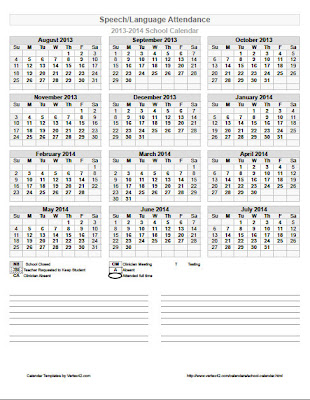It's Tuesday and the last of you are likely heading back to work today! Don't worry, some of us have been working for an entire month now! I'm continuing the SLP 101 series this week. We started with Interviewing and Salaries. My last post started getting you settled in getting started in the schools. In that post I told you how I get started.
Let's keep moving on that list! Here is what we have left:
- Find your caseload
- Gather the student files for your caseload
- Create a caseload list: I make 3 lists: alphabetical, by IEP date, by re-evaluation date.
- Do file reviews: see included sheet below
- Access to IEP Files
- Set up meetings for any immediate needs (this might include transfers into the district - they often need to be done immediately before you can begin services).
- Create a Welcome Letter and gather any other information to send home and make folders.
- Develop an attendance system
- Develop a medicaid billing system
- Check on FM systems
- Check on 504 students
- Create Data Sheets
- Create Schedule
- Develop lesson plans for the first week.
Folders: I use a speech folder for every student at the beginning of the year. Some students will return them weekly and some folders will never make it back into my office. I don't stress about it, but do encourage kids to bring their folders. I start the year I included two forms in that folder.
Writing a Welcome Letter is an easy way to introduce yourself. Especially important if you're new to the district this year.
Since I'm new I included some basic information about myself. Parents often really want to know their child's speech time, but especially when new to a district, your first pairings in groups might not work out. So I include information about gathering baseline data to determine the best fit for groups. Once I have a more finalized schedule I write their times on the folder.
I also use a Communication Log
This is a super easy way to communicate with parents. You can download it for free in my TpT Store.
Attendance/Billing: I keep attendance in two ways. Both quick and easy in order to facilitate billing and monitoring serviced minutes. In my district I am required to bill Medicaid for every service I provide. In Ohio we are not allowed to know which students receive any medicaid money, so we bill for every student. To keep attendance for billing, I print my weekly schedule and highlight names to indicate a student attended that session. I make notes if they miss or I miss. Once I enter the billing information into the computer, I slash through that group with pen. You can see I billed some of last weeks groups already. Check with your district for their billing requirements. It's easier to bill as you go, and not get way behind!
I also monitor attendance with this quick yearly calendar. This helps me monitor IEP minutes. I have the student's name at the top. I circle the date to indicate attendance for the full time. I write other notes to indicate absences. So in this example the student 'Jenna' attended 3 session and was absent once. At a glance when I open the student's working file I can check the minutes of service for that month.
You can grab the Speech and Language Attendance Calendar for free on my TpT Store. It includes the template name at the bottom if you want to customize it different that I did.
504 students/FM systems: Every district is different, so check with the other SLPs to see if you are responsible for any 504 students or students with FM systems. Sometimes the SLP is the person to get the FM system set up, a critical things to take care of before the first day of school for students!
Data Sheets: A while back I shared my data sheets with you!
Ok! That was another jam packed post! We're almost through the 'to-do' list! Next up, I'll share my scheduling system.




.jpg)