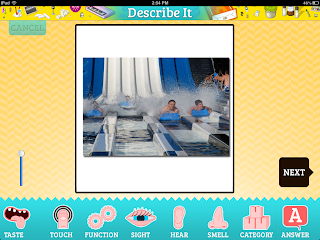Describe It is the newest Pocket SLP app, released in December 2012, developed to increase children semantic language skills. Describe it works to provide children a framework of reference to describe words/objects.
Teach your students to use the framework in the app, using the Study section. Start by selecting which category you will target, then press the Study icon. When you touch the icon, an image will appear.
Tap the icons to hear cues for each area of description (taste, touch, function, sight, hear, smell, category). For example, given the picture of a mop, clue are provided several of the icons. When I press the ‘sight’ button, I hear the clue, “It’s found in the kitchen.” If I press the same icon again, I hear, “It has a handle.” Some icons have more than one clue, while others list just one.
Tap the icons to hear cues for each area of description (taste, touch, function, sight, hear, smell, category). For example, given the picture of a mop, clue are provided several of the icons. When I press the ‘sight’ button, I hear the clue, “It’s found in the kitchen.” If I press the same icon again, I hear, “It has a handle.” Some icons have more than one clue, while others list just one.
Describe utilizes two different ways to play games once the skills are understood.
‘Pass it’ is a game for the expressive language skills. Students divide into two teams, and must describe pictures to teammates without saying what it is. Press start match, and you will click the tick-tock of a clock. Describe the picture you see to your teammates. If the students get stumped, they can press the clue button. Once they guess correctly, pass it onto the next team. The team that is NOT holding the device when time runs out, wins a point. It’s sort of a mix between hot potato and charades.
It was hardest part for my students was picking out the most important information. For example, if they have the picture sunglasses, which fact will help your teammate guess the answer faster? “ It’s black.” or “You use them to protect your eyes from the sun.”
‘Guess It’ is a game of inferencing. Students must listen to the clues provided and guess the word. Students listen to clues, by touching the icons at the bottom of the page. They can reveal the answer after they have made their guess!
Pros: The included images are pictures, making items more concrete. My students were already familiar with the Expanding Expression Tool ©, so using this framework was easy for them!
Cons: It’s a picky request, but I wish during the 'Pass It' game, there was a visual timer. My kiddos were getting all worked up that they couldn’t think straight! A time timer in the corner might help them relax enough to play!
Describe It is available in the iTunes store, currently listed at $9.99.
Disclaimer: A free copy of this app was provided to SRN for review. No other compensation was provided. The opinions expressed are solely the reviewers and were not influenced by the developer.